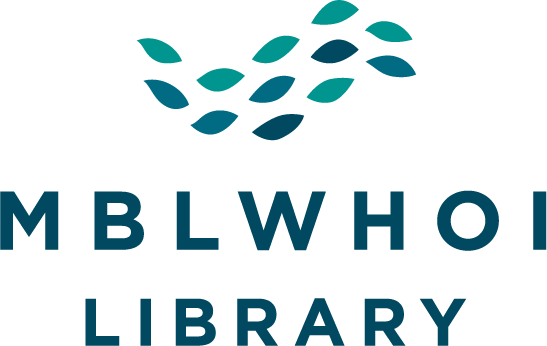Using LibKey to Access Millions of Articles
The Library now has a license to LibKey. We have set it up so that when you search in our catalog you can go directly to items we subscribe to or an open access version if available.
LibKey Link delivers one-click access to millions of PDF and HTML articles from your favorite database such as Google Scholar or Web of Science. Use the link provided to get instant access to content. Look for record results that include "Download PDF via LibKey" when using the catalog searches.
The simplest and easiest way to access articles with LibKey is using LibKey Nomad. LibKey Nomad is a browser extension for Firefox, Chrome, Edge, Brave and Vivaldi browsers.
LibKey Nomad Setup Instructions
Video overview and instructions: https://www.youtube.com/watch?v=6umhqr5gGj4
Download page: https://thirdiron.com/downloadnomad/#choose-browser
- Select the browser you are using
- Click add extension
- Enter MBLWHOI Library in the “Select Organization” field
After the setup continue your research as usual. The extension will automatically identify access provided by the MBLWHOI library on the publisher websites and will present a button in the bottom left corner of the screen to download the article.
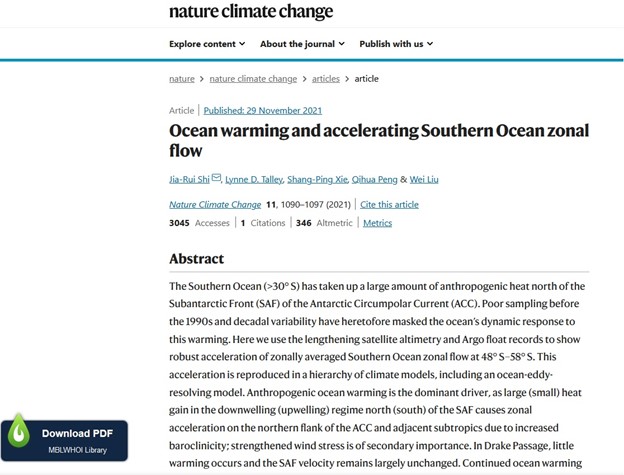
Click on “Download PDF MBLWHOI Library”
If prompted to log in, use your MBL credentials or select WHOI Single Sign on.
Note: If the MBLWHOI Library does not have access to the article you will get presented with an option to submit an Interlibrary Loan request to receive a copy of the article from one of our partner libraries. Please use Interlibrary Loan instructions to submit your request: Link