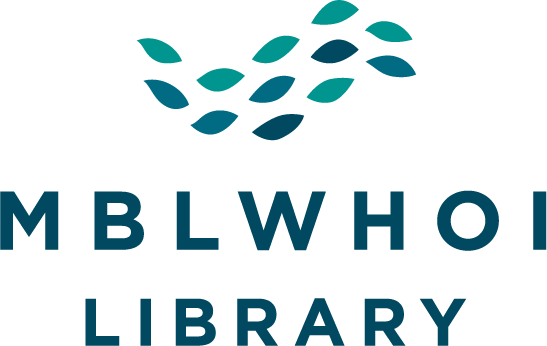Quick Start Guide
Contact Us
- Website - https://mblwhoilibrary.org
- MBL Email - library@mbl.edu
- WHOI Email dla@whoi.edu
- MBL Phone - 508-289-7002
- WHOI Phone - 508-289-2850
Locations
- The MBLWHOI Library has three locations:
- Lillie Library (Main Library), 7 MBL Street, Lillie Building - open Monday-Friday, 8:00am-5:00pm, after hours and weekend access available from 6:00am-11:00pm by completing this form: https://form.jotform.com/223125820519047. Contact library@mbl.edu if you have trouble with access or need something from the library and are unable to arrange transportation here. Please comply with COVID guidelines while visiting.
- WHOI Data Library and Archives, WHOI Quissett Campus, McLean Building Rm 114
- Offsite Storage at Falmouth Tech Park - not accessible to visitors
Library Card
- MBL Card is used as your MBLWHOI Library Card.
- Cards are issued at the MBL Swope Center (508-289-7668).
- Use your card to access the Lillie Library building after hours and on weekends, and to check out books.
- MBL, WHRC, NOAA, USGS and Sea Education patrons will need the information on the library card to access our online resources. See Online & Remote Access section for further detail.
- WHOI remote access works via WHOI login
Find It
- Primo Search - on our website (https://mblwhoilibrary.org)
- Quick Start Guide: https://mblwhoilibrary.org/help-services/how-to/
- Databases - You may want to search individual databases, see our full list of subscriptions in Primo Search
- LibKey Browser Extension - use LibKey to connect to full text content no matter where you search. Check out instructions for more information: https://mblwhoilibrary.org/use-libkey-tool/
Get It
- Books/E-books:
- Select “Request” in Primo Search to have items delivered to a library location, pick up your book at the Lillie Library, Data Library or have it sent to your office via Interoffice mail.
- Use the call number to find your book in the stacks in the Lillie Library (ask a librarian for help if you need it!). Some books are stored off site, if so use “Request” option
- Contact us at library@mbl.edu if you are unable to get transportation the library in order to pick items up
- For e-books, use the “Online Access” link in the search results and login using your credentials
- Articles:
- Most available as PDFs online
- If you need something in print scanned, please email library@mbl.edu
- Interlibrary Loan - use this service to get full text of items not available in our collection
- Request at no charge journal articles, books, and book chapters not owned by the MBLWHOI Library
- Plan ahead! Generally it takes about one business day to get journal articles & book chapters, and 3-5 business days for physical books to arrive
- Select “Request Through Interlibrary Loan” from the item record or email ill@mbl.edu to make a request
Online & Remote Access
- While on-campus you will not be prompted to log in in order to access online resources
For remote access:
- While at the Main Lillie Library, use the MBL-GUEST wifi network (password = mblguest) to automatically connect to library resources
- MBL, WHRC, NOAA, USGS and Sea Education patrons will need the information on the library card to access our online resources. Your username and default password are the first initial of your first name followed by the first initial of your last name and the 5 digit number on your MBL Card.
- Example: Charles Darwin with MBLWHOI number 01809
- Login/User Name: cd01809
- Password: cd01809
- WHOI users use WHOI VPN to access online resources off-campus. Note, that some resources are not functioning via VPN and you will need to use MBLWHOI Library Proxy to access. Use your WHOI SSO credentials to access via Proxy.
- Having trouble? Contact us at library@mbl.edu and we’ll be happy to help